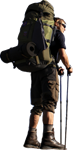Sīkdatnes palīdz mums sniegt mūsu pakalpojumus. Izmantojot mūsu pakalpojumus, jūs piekrītat sīkfailu izmantošanai.
Close
- sales@tera.lv +371 22111444 +371 22500002
-
Datortehnika, planšetdatori, telefoni
-
Datoru komponentes, tīkla produkti
-
Biroja tehnika, biroja preces
-
Sadzīves tehnika, foto
-
Televizori TV, audio, spēļu konsoles
-
Kancelejas preces
-
Sportam un atpūtai
-
Skaistums un veselība
-
Bērniem, mazuļiem
-
Autopreces
-
Mājai
-
Dārzam un remontam
Izvēlne
- sales@tera.lv +371 22111444 +371 22500002
- Datortehnika, planšetdatori, telefoni
-
Datoru komponentes, tīkla produkti
- Biroja tehnika, biroja preces
-
Sadzīves tehnika, foto
-
Televizori TV, audio, spēļu konsoles
- Kancelejas preces
-
Sportam un atpūtai
- Atpakaļ
- Valo/Moto un aksesuāri
-
Aktīvā atpūta
-
Tūrisma inventārs
- Atpakaļ
-
Somas
- Tūrisma piederumi
- Matrači un tūrisma paklāji
-
Guļammaisi
- Atpakaļ
- Spilveni
- Guļammaisi
- Kokona veida
- Teltis
-
Termosi
- Atpakaļ
- Pārtikas termosi
- Dzērienu termosi
- Degļi plītiņas laternas un to piederumi
- Pulksteņi pedometri un elektroierīces
- Tūrisma un atpūtas krēsli un galdi
- Dvieļi
- Apskati visu
-
Sporta preces
- Atpakaļ
- Sporta veidu piederumi
- Inventārs treniņiem
-
Ziemas inventārs
- Atpakaļ
- Kalnu slēpošana
-
Snovbords
- Atpakaļ
- Piederumi
-
Snovborda zābaki
- Atpakaļ
- Vīriešu snovborda zābaki
-
Snovborda stiprinājumi
- Atpakaļ
- Visi snovborda stiprinājumi
-
Sniega dēļi
- Atpakaļ
- Visi sniega dēļi
-
Inventāra apkopei
- Atpakaļ
- Instrumenti ziemas inventāram
- Ziemas sporta ķiveres
- Ziemas sporta brilles
-
Hokejs
- Atpakaļ
- Dažādi hokeja piederumi
- Ragavas
- Sniega kurpes
-
Slidošana
- Atpakaļ
- Slidas
- Distanču slēpošana
- Aerobikas inventārs
- Trenažieri
- Sporta aksesuāri
-
Sporta uzturs un vitamīni
- Atpakaļ
- Batoniņi
- Citi aksesuāri
- Skaistums un veselība
-
Bērniem, mazuļiem
-
Autopreces
-
Mājai
-
Dārzam un remontam
- Atpakaļ
-
Instrumenti
- Atpakaļ
- Darba apģērbs un personālās aizsardz. līdzekļi
- Mērinstrumenti
-
Trepes un sastatnes
- Atpakaļ
-
Teleskopiskas trepes un kāpnes
- Atpakaļ
-
Mājsaimniecības trepes
- Atpakaļ
- Kāpnes
-
Kāpnes
- Atpakaļ
- Trepes
-
Rokas instrumenti
- Atpakaļ
-
Rokas zāģi
- Atpakaļ
- Metāla zāģi
- Koka zāģi
- Citi zāģi
- Vīles
- Āmuri
- Stangas un knaibles
-
Cirtņi un caursitņi
- Atpakaļ
- Cirtņi
- Caurumsiši
- Atslēgas
-
Galdnieka instrumenti
- Atpakaļ
- Rokas ēveles
- Naži
- Koka kalti
- Cirvji
- Momentatslēgas
-
Šķēres
- Atpakaļ
- Metāla šķēres
- Kabeļu šķēres
- Citas šķēres
- Skrūvgieži
- Apskati visu
-
Elektriskie rokas instrumenti
- Instrumentu kastes
- Darba galdi
- Apdares instrumenti
-
Ģeneratori
- Atpakaļ
- Vieglie ģeneratori
-
Celtniecības iekārtas
- Atpakaļ
- Betona maisītāji
- Augsnes blietētāji
- Apskati visu
-
Dārza piederumi
-
Dārza tehnika
- Atpakaļ
- Trimmeri
- Mauriņa traktori
- Mauriņa pļaujmašīnas
-
Tehnika un iekārtas
- Atpakaļ
-
Meža tehnika
- Atpakaļ
- Krūmgrieži
- Ķēdes zāģi
-
Kokapstrādes darbgaldi
- Atpakaļ
-
Zāģgaldi
- Atpakaļ
- Lentzāģi
- Ēveles biezumēveles
- Augstas ražības zāģgaldi
- Rezerves daļas
- Piederumi
- Zemes urbji
- Zaru smalcinātāji
- Zemes frēzes
- Sniega pūtēji
- Malkas šķēlētāji
- Apskati visu
- Elektroinstalācijas materiāli
(0)
priekšmeti
You have no items in your shopping cart.
Visas kategorijas
Menu
Iepirkumu grozs
Filters
Personal menu
Valoda
Meklēt
- Mājas /
- Datortehnika, planšetdatori, telefoni /
- Datori un piederumi /
- Aksesuāri /
- Tīrīšanas līdzekļi /
- Canon PIXMA MG2550S Inkjet A4 4800 x 600 DPI
Informācija
Klientu serviss
Mans profils
Sazinies ar mums
- Ogre, Mālkalnes prospekts 5-18, LV-5003
- sales@tera.lv
- (+371) 22111444, (+371) 22500002
Autortiesības © 2024 Tera.lv. Visas tiesības aizsargātas.